Detect
Propped Door Alert — Alert sent to security about a door propped open in restricted area outside of the facility.
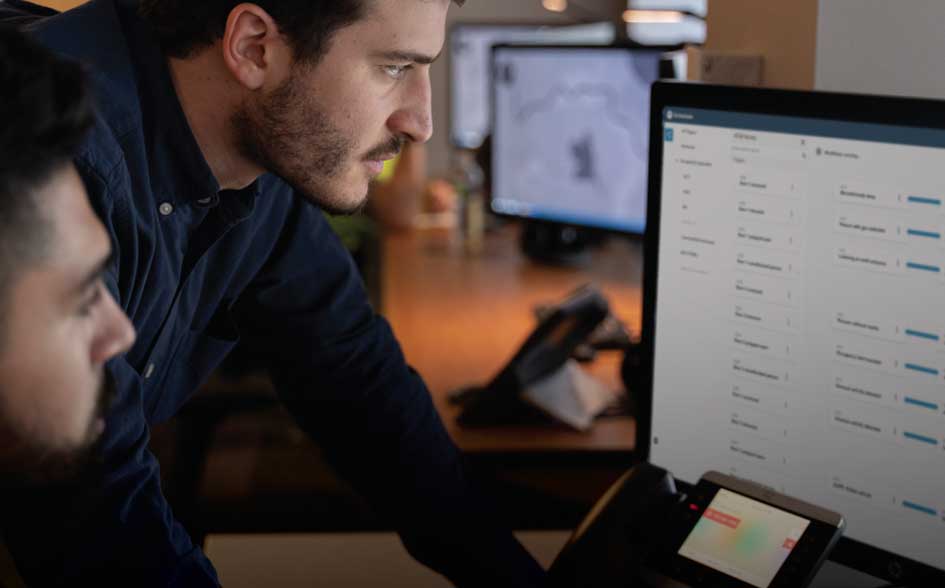
Time is precious. And managing the communications, video and software that comprise your security technology ecosystem can be a time-consuming, challenging task. What if there was a way for you to focus on what matters most and automate the rest?
That’s why Motorola Solutions created Orchestrate.
Complex Workflows, Simplified.
Orchestrate is a simple, user-friendly and cloud-based interface tool that gives administrators the ability to configure and automate workflows that control their integrated security technology ecosystem. These intelligent, automated workflows also enhance efficiency as well as improve response times, effectiveness and overall personnel safety.
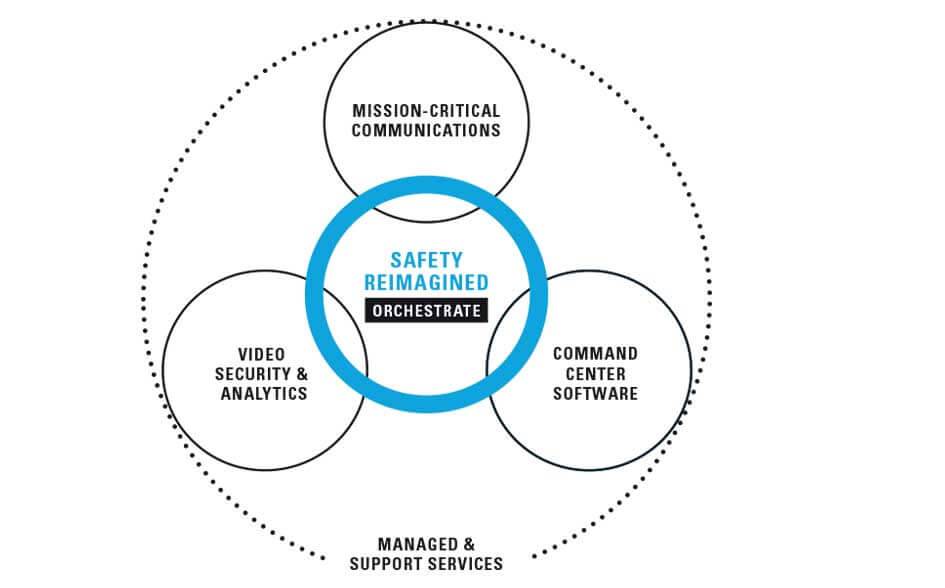
Orchestrate is easy to configure and will start making a positive difference to your operations almost immediately. Triggers will quickly and directly alert necessary personnel with real-time visibility. Reusable, standardized workflows will improve efficiency and can scale to your organization's requirements.
Leveraging Safety Reimagined to deliver a portfolio of outcomes, Orchestrate combines artificial intelligence with digital business logic to help organizations determine how they detect, analyze, communicate and respond to operational events.
Self-Service Workflow Creation
Administrators can create rule-based, automated workflows between their technology sleeves to enhance efficiency as well as improve response times, effectiveness and overall safety.
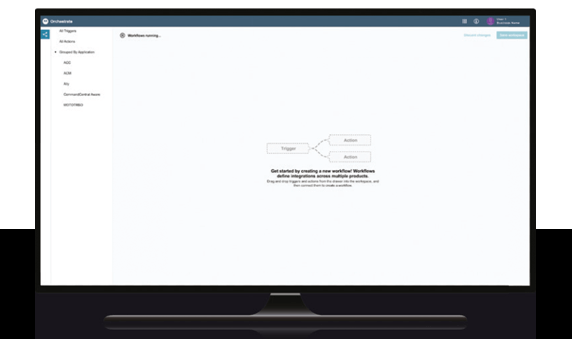
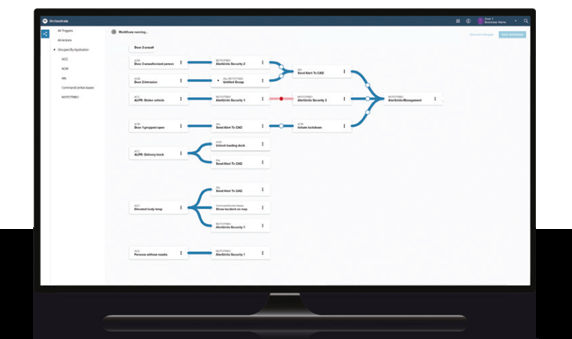
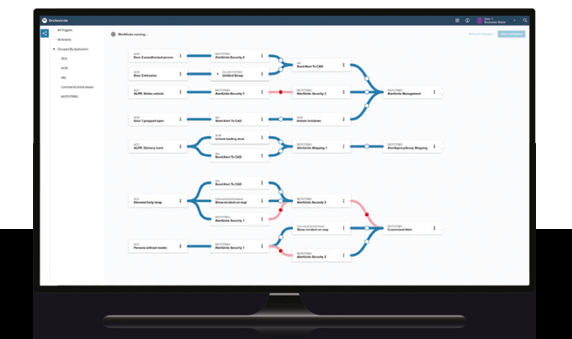
Restricted Door Opened
Orchestrate alleviates the requirement of someone having to be in the command center/video wall to receive a notification of a potential threat. Intelligence and notifications are automatically shared beyond the command center and into the field, where they can quickly be acted upon.
Propped Door Alert — Alert sent to security about a door propped open in restricted area outside of the facility.
Loitering Alert — Security alerted to group of individuals loitering outside of propped door entrance.
Notification Communicated — After initial alerts, image and location of the individuals are sent to field security teams to disperse the crowd and secure the door.
Corrective Action Taken — Security locates the loiterers, seasonal employees taking a smoking break. The supervisor corrects action, and an incident is logged with pre-populated fields and relevant data, allowing for further training and analysis.
Address the unique challenges of your operation, automatically.
Your organization is being continually challenged to do more with less — and to do it quickly, efficiently and cost-effectively — all while protecting people’s safety. Orchestrate empowers you to address the unique challenges of your operation, automatically. All so you can keep your focus on what matters most.
free consultation





